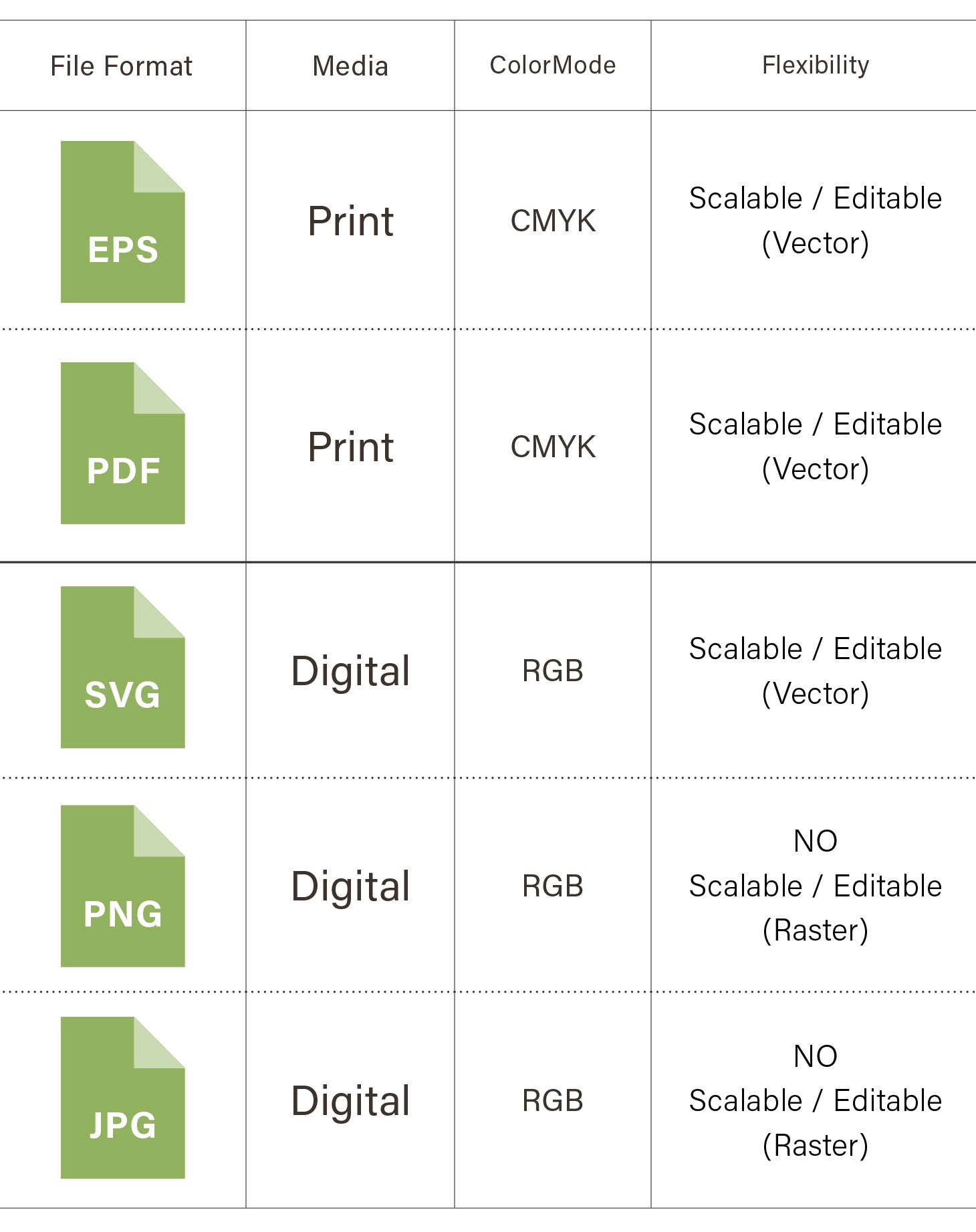5 Logo File Formats You Should Have for Your Marketing
Did you know that there are several different logo file formats available for your marketing projects? When you hire a brand designer to create your logo, you will receive the final digital files in different formats, such as JPG and EPS, but you may wonder when you should use each of these different formats.
In this post, I’ll answer some of the most common questions concerning logo file formats and their various applications.
Why are there different formats?
Which logo file format is perfect for a print project?
When I work on a Custom Brand Identity project for a client, I usually include five different logo file formats (PNG, SVG, JPG, PDF, and EPS) and a cheat sheet. I provide an assortment of formats so that my client can choose the right logo file for whatever project they may be working on.
It’s important to use the correct logo file format for your various marketing projects. For example, a Facebook profile image, a business card, and an outdoor banner would all achieve better results using different file formats. Why?
Common problems with file formats
Q: Why is there a white box around my logo?
A: The logo in that design is probably in JPG format instead of PNG format.
Q: Why does my logo look blurry when printed?
A: The logo file is likely in a small JPG format instead of a vector / EPS file.
Using a different logo file format can mean the difference between a crisp, clear logo and one that looks pixelated and unprofessional. This is important because your logo is like the face of your brand—it’s highly visible, and viewers will get a quick impression of your brand based on its appearance. Using the correct file format will produce professional, high-end results that will attract quality clients.
The 5 most common logo file formats
For digital
PNG – Portable Network Graphic
SVG – Scalable Vector Graphic
JPEG/JPG – Joint Photographic Experts Group
For print
EPS – Encapsulated PostScript
PDF – Portable Document Format
For digital and print
JPEG/JPG – Joint Photographic Experts Group
PDF – Portable Document Format
PNG logo file format
PNG files are used primarily in digital applications. In this format, your logo will be saved on a transparent background. Using a PNG format eliminates the frustrating white box problem that occurs with other formats, and it allows you to place your logo on any color background. You can use this format on your website, in Powerpoint, or in a Word document. This format is not a good choice for print applications.
Benefits:
• You can alter the file size by compressing or decompressing without an associated loss of image quality
• It is capable of displaying millions of colors
• It allows your image to have a transparent background
• It is a raster file, which is a format that is easy to read and access
Use PNG files to put your logo on:
• Websites and blogs
• Powerpoint presentations
• Letterheads on Word
• Social media banners
SVG logo file format
SVG is a vector-based image format used primarily for two-dimensional graphics. SVG format can be used on a website and allows the image to be scaled while maintaining the quality. SVG format has a transparent background and can be opened in Illustrator or a web browser.
Benefits:
• SVG provides an overall sharper image
• SVG is a scalable vector graphic file
• The file size of an SVG is very low
Use SVG files to put your logo on:
• Websites and blogs
JPEG logo file format
JPEG is a format commonly used in digital photography. It is a form of compression for digital images where unnecessary information is discarded, which can result in a loss of quality (also known as lossy compression).
Benefits:
• Saving a file as a JPG allows you to control the amount of quality loss that is acceptable to you
• The file uses less space since it’s compressed
• It can be used for realistic, full-color images with contrast transitions (for example, photographs)
Use JPG files to put your logo on:
• Print materials (business cards, letterheads, brochures, etc.)
• Websites and blogs
PRO TIP: Use vector files (EPS or PDF) when you send your logo to be printed on business cards, brochures, postcards, etc. If you use a JPG file, make sure the logo image is set at a resolution high enough for print. In my experience, using a vector image will yield superior results in print.
EPS logo file format
An EPS file format is used primarily for vector-based images (images composed of points, lines, shapes, and curves based on mathematical formulas) created in Adobe Illustrator. Sometimes you may hear them referred to as “working files” or “master files.” They’re commonly used for printing and editing purposes.
Benefits:
• Easily scalable for print (it can be made as large as a billboard and as small as a business card) without a loss of quality
• A vector file format allows images to have crisp, high-quality edges
• You can edit the image in design software such as Adobe Illustrator or Photoshop
• Supports transparent backgrounds
Use EPS files to put your logo on:
• Print materials (business cards, letterheads, posters, brochures, etc.)
• Package labels
• Outdoor banners and signage
PDF logo file format
PDFs are another file format developed by Adobe. This format, originally created to allow users to view documents on a different browser, is still frequently used for documents but can also be used to share images (including logos).
Benefits:
• Easy-to-read file format
• Formatting remains the same on every device
• Supports transparent backgrounds
• Easy to share
Use PDF files to put your logo on:
• Print materials (business cards, letterheads, posters, catalogs, etc.)
• Package labels
• Outdoor banners and signage
When it comes to design, using your logo in the correct format is important. For every project, you need to make sure that your logo is in the optimal form for that particular medium.
How do you receive your logo file formats from a designer?
When I complete a custom brand identity design, I send five logo file formats along with several logo variations, such as a primary and secondary logo.
It’s essential to keep your files organized. This makes it easy for anyone who may need to access your logo in one of its various formats.
Following is an example of what the file folder structure will look like.
At first, you may feel overwhelmed when you receive all the different file formats from your brand designer, but using the correct file format will produce consistent, professional results that will attract high-quality clients.
I also include a logo file format guide along with the logo files for my clients. Over a Zoom meeting, we go over this together to make sure my client can access and use the logo files.
Conclusion
If you have the logo file formats mentioned in this post and you understand how to use them, you can create a professional presence that will add value to your brand. You can save valuable time and money by keeping your logo file formats organized and knowing which format will achieve optimal results for your marketing projects.
I hope you found this post helpful. Please feel free to leave a comment below if you have any questions. Does your visual brand identity need a refresh? Or maybe you’re ready to take your business to the next level with a new brand identity. I would be happy to hear about the goals for your brand. Please get in touch with me here.